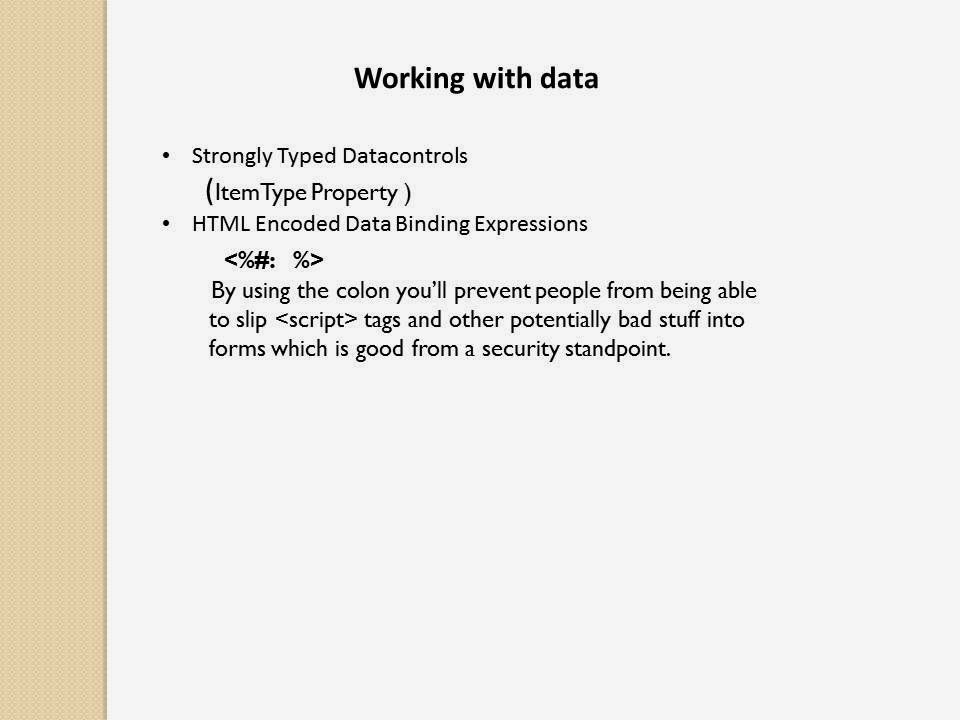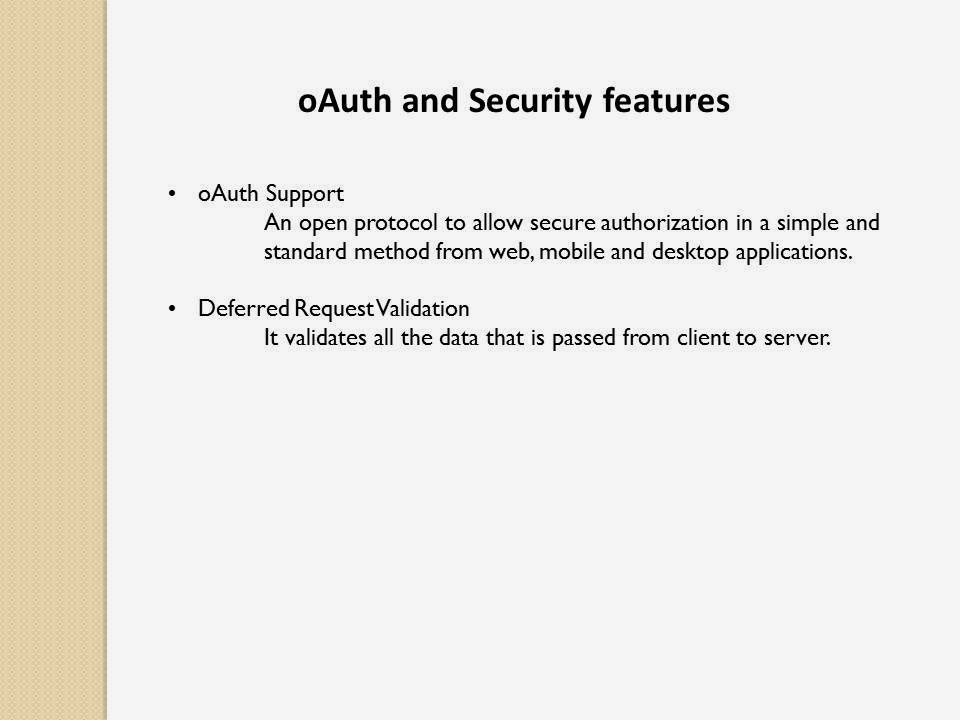The life cycle of an
ASP.NET application starts with a request sent by a browser to the Web
server like IIS. If you are an ASP.NET developer who creates modules and
handlers, it’s important to understand the the HTTP Request Lifecycle
in IIS. This article will give you an overview of the order of events
fired only in the 'Request Life Cycle' in IIS pipeline.
Note:
In IIS 6.0, there are two request processing pipelines – one for
native-code ISAPI filters and the other for managed applications like
ASP.NET. However in IIS 7.0, there is one unified request processing
pipeline for all requests. The ASP.NET runtime is integrated with the
Web server. Also note that if IIS 7 is configured to work in Classic
mode instead of Integrated mode, then it behaves like IIS 6.
When a request is made to IIS, it is queued in the application pool of the application. An application pool is a group of one or more URLs that are served by a worker process. The worker process(w3wp.exe) is responsible to forward the request to the application.
The request is processed by the HttpApplication pipeline and events are fired in the following order:
BeginRequest
- The BeginRequest event signals the creation of any given new request.
This event is always raised and is always the first event to occur
during the processing of a request.
AuthenticateRequest
- The AuthenticateRequest event signals that the configured
authentication mechanism has authenticated the current request.
Subscribing to the AuthenticateRequest event ensures that the request
will be authenticated before processing the attached module or event
handle.
PostAuthenticateRequest
- The PostAuthenticateRequest event is raised after the
AuthenticateRequest event has occurred. All the information available is
accessible in the HttpContext’s User property.
AuthorizeRequest
- The AuthorizeRequest event signals that ASP.NET has authorized the
current request. You can subscribe to the AuthorizeRequest event to
perform custom authorization.
PostAuthorizeRequest - Occurs when the user for the current request has been authorized.
ResolveRequestCache
- Occurs when ASP.NET finishes an authorization event to let the
caching modules serve requests from the cache, bypassing execution of
the event handler and calling any EndRequest handlers.
PostResolveRequestCache
– Reaching this event means the request can’t be served from the cache,
and thus a HTTP handler is created here. A Page class gets created if
an aspx page is requested.
MapRequestHandler
- The MapRequestHandler event is used by the ASP.NET infrastructure to
determine the request handler for the current request based on the
file-name extension of the requested resource.
PostMapRequestHandler - Occurs when ASP.NET has mapped the current request to the appropriate HTTP handler
AcquireRequestState
- Occurs when ASP.NET acquires the current state (for example, session
state) that is associated with the current request. A valid session ID
must exist.
PostAcquireRequestState
- Occurs when the state information (for example, session state or
application state) that is associated with the current request has been
obtained.
PreRequestHandlerExecute - Occurs just before ASP.NET starts executing an event handler
ExecuteRequestHandler – Occurs when handler generates output. This is the only event not exposed by the HTTPApplication class.
PostRequestHandlerExecute - Occurs when the ASP.NET event handler has finished generating the output
ReleaseRequestState
- Occurs after ASP.NET finishes executing all request event handlers.
This event signal ASP.NET state modules to save the current request
state.
PostReleaseRequestState - Occurs when ASP.NET has completed executing all request event handlers and the request state data has been persisted.
UpdateRequestCache
- Occurs when ASP.NET finishes executing an event handler in order to
let caching modules store responses that will be reused to serve
identical requests from the cache.
PostUpdateRequestCache - When thePostUpdateRequestCache is raised, ASP.NET has completed processing code and the content of the cache is finalized.
LogRequest -
Occurs just before ASP.NET performs any logging for the current
request. The LogRequest event is raised even if an error occurs. You can
provide an event handler for the LogRequest event to provide custom
logging for the request.
PostLogRequest - Occurs when request has been logged
EndRequest
- Occurs as the last event in the HTTP pipeline chain of execution when
ASP.NET responds to a request. In this event, you can compress or
encrypt the response.
PreSendRequestHeaders – Fired after EndRequest if buffering is turned on (by default). Occurs just before ASP.NET sends HTTP headers to the client.
PreSendRequestContent - Occurs just before ASP.NET sends content to the client.